10 ways to streamline business processes
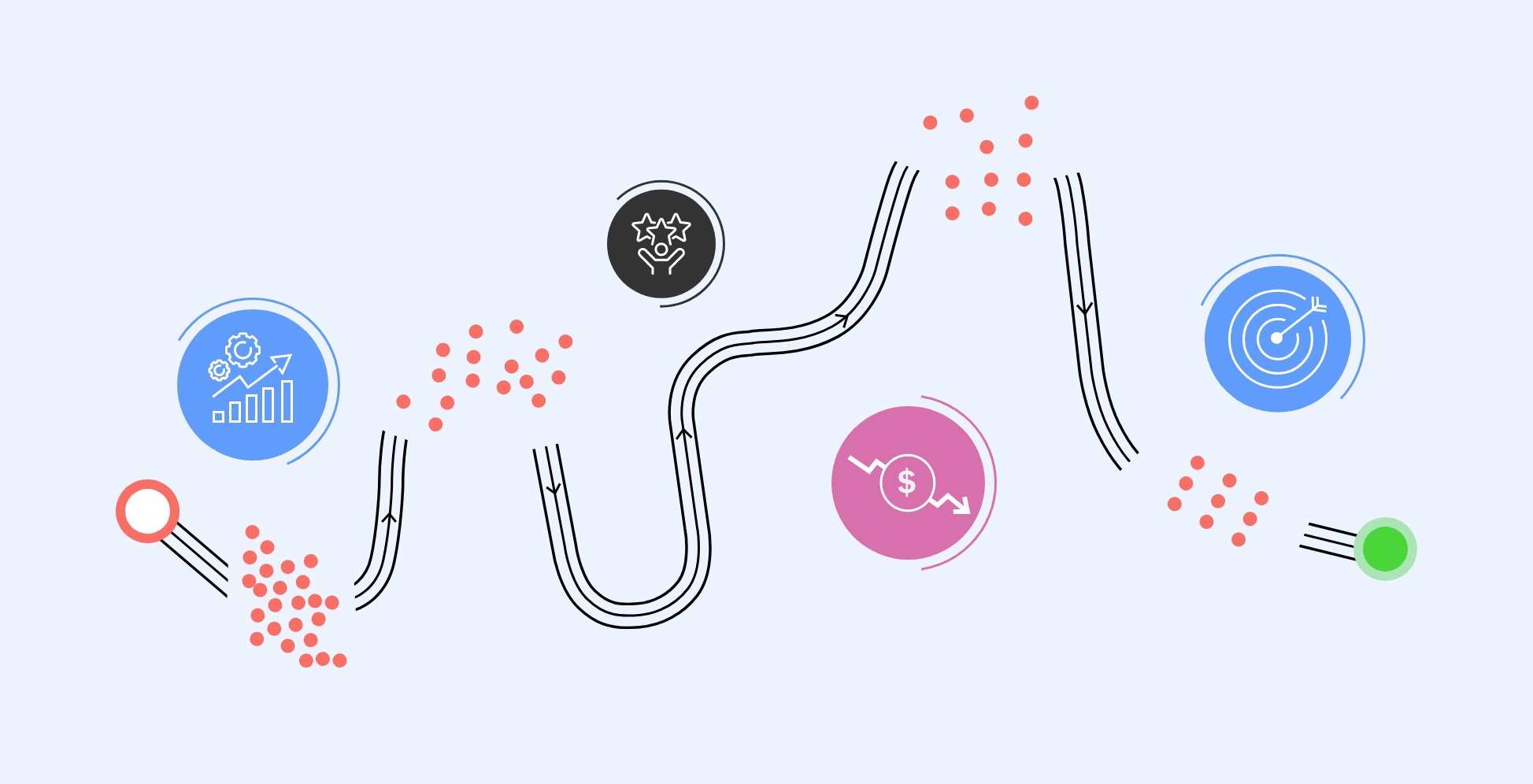
Modern businesses are always challenged to increase efficiency, decrease costs, and become more productive. Streamlining business processes achieves this in many ways, as it prevents waste within organizations, promotes teamwork, and eventually creates faster responses during changing market demands.
Improving workflows is an easy way for old companies and new ones to establish a significant competitive advantage. Here are 10 steps for effective business process streamlining for maximum efficiency.
1. Conduct a comprehensive process audit
Conducting a comprehensive process audit gives you a holistic view of how tasks flow across the organization. Identifying inefficiencies is crucial before making changes. If you break down each step, you can find redundancies, bottlenecks, and misalignments.
Most organizations discover that a high number of approvals can impede critical workflows.
For example, if an organization identifies unnecessary steps in its order processing workflow and streamlines them, it could improve turnaround time and enhance overall efficiency. This approach helps reduce delays and ensures smoother operations.
As you audit, involve employees who handle these processes daily. They often have valuable insights into pain points that aren't visible at the managerial level.
2. Streamline the approval process
Streamlining the approval process can become faster without reducing controls over routine tasks. Bottlenecks often arise from too many layers of sign-offs in the approval process.
Use role-based authorizations for approvals to improve turnaround times. For example, instead of top management having to approve "smaller" decisions, mid-level managers could be authorized and empowered to take control of smaller approvals.
Automatically executing approval workflows has worked for many organizations and led to real success. An immediate alert of every activity and update removes the need for most manual interventions to process approvals faster.
3. Eliminate repetitive work
Eliminating repetitive work such as data entry, invoice generation, and email responses can save time. Business process management software can save a lot of labor by automating these processes and reducing error rates.
For example, consider an accounting firm that automated its invoice generation process. This change reduced a two-hour daily task to just a few minutes, freeing up employees' time and leading to smoother operations, efficiency, and more satisfied clients.
Start with small tasks and escalate your way to complex workflows; tiny automations can have a big impact on your overall efficiency.
4. Set up standard operating procedures (SOPs)
Setting up standard operating procedures (SOPs) makes it easy for you to keep everything consistent in the company. Through SOPs, most business processes are defined and integrated, leaving little room for variations, ensuring that transitions, such as team changes or new hires, maintain consistency and reduce the risk of errors or unauthorized practices.
For example, a customer support team that implemented an SOP in resolving complaints with respect to their response times showed a dramatic increase in the same. Clear documentation allowed them to address customer issues faster and more consistently, thus providing better service and higher customer satisfaction.
Business needs are constantly changing, and so must your procedures. Review and update SOPs continuously; a maintained SOP is one of the best tools to ensure efficiency improvements stick.
5. Leverage technology for real-time collaboration
Leveraging technology for real-time collaboration can help overcome remote work challenges. Real-time collaboration can be difficult, but collective tools like project management sites, cloud-based storage, and messaging services allow teams to work better irrespective of their location.
For example, many businesses today rely on Slack, Asana, or Qntrl to facilitate real-time communication and track tasks. Project status updates are performed, and users can mark achieved milestones by dispersed teams across time zones without emailing threads or holding multiple meetings.
Integrating such tools reduces miscommunication and ensures everyone stays aligned with current goals. Team members can work more independently, which can reduce unnecessary check-ins, too.
6. Outsource non-core functions
Outsourcing non-core functions let a company focus on its core strengths. Not all business activities need to be conducted in-house; letting external experts handle some of the time-consuming jobs such as payroll, IT support, or marketing can help.
For example, if an organization outsources its IT infrastructure, internal teams can gain more time to focus on enhancing their core platform. This shift can lead to smoother operations, improved customer experiences, and potential growth in sales.
Before outsourcing, ensure you’ve evaluated the costs and benefits thoroughly. Overall, outsourcing can often provide higher efficiency and better results when handled by specialized service providers.
7. Connect and break down data silos
Data silos occur when departments or systems are not sharing information efficiently, creating chaos and more miscommunication. Connecting and breaking down data silos ensures a smooth flow of data between departments.
For example, if an organization integrates its CRM with inventory management, it can eliminate delays in order fulfillment. Sales teams gain real-time insights into inventory levels, allowing them to provide customers with more accurate shipping timelines and improved service.
Preferably, the solutions should be flexible and scalable when integrating systems. You would want them to grow with your business and not bind your future potential.
8. Reinforcement through feedback and continuous improvement
Reinforcing processes through feedback and continuous improvement is essential. Processes cannot be streamlined; rather, they become an ongoing refinement process. Continuous improvement in culture can be created through constant employee and customer feedback processes and utilizing data to find opportunities for improvement.
For example, if an organization consistently tracks customer service KPIs and identifies inefficiencies in packaging that delay shipments, streamlining this step can lead to faster shipping times and increased customer satisfaction, along with fewer complaints.
This regular feedback collection ensures process improvements would be based on actual performance data and practical experiences, making it easier for you to make decisions.
9. Encourage a knowledge sharing culture
Encouraging a knowledge sharing culture can prevent redundant work and "reinventing the wheel." Another often-overlooked aspect of process efficiency is the provision of ready and quick access to—and sharing of—knowledge among employees.
For example, shared knowledge bases or intranets make it easy for employees to access guidelines, best practices, and answers to common questions. In this instance, an HR department can outline onboarding procedures so all departments are walking new employees through the same step-by-step process.
Encouraging cross-departmental collaboration also means that insights from one team can be shared with other teams, fostering innovation and preventing redundant work.
10. Leverage metrics to monitor efficiency increases
Leverage metrics to monitor upticks in efficiency by tracking the impact of these process improvements with data. You can't possibly know if changes are doing anything if you don't track them.
Define what it is that you're measuring and the key performance indicators you'll use—perhaps time spent on a task, error rates, customer satisfaction levels, or something else that is important to you.
For instance, suppose that a finance department automated monthly reporting. The change in the system may be measured on how the time taken to compute the figures went down and how reductions in manual errors improved, thus quantifying the benefit of the new system and pointers to further improvement.
Monitor and review your KPIs periodically and adjust processes accordingly. Process optimization is a dynamic activity, and constant monitoring can lead to ceaseless improvement and growth in your company.
Qntrl: Your business process improvement partner
Qntrl is a powerful business process management tool for streamlining workflows and collaborative work across the organization. Building on ease of use and robust automations, Qntrl helps teams simplify complex processes, eliminate bottlenecks, and improve overall efficiency.
Using Qntrl, organizations can automate routine tasks, facilitate real-time communication, and, more importantly, create clear standard operating procedures that enhance operational consistency.
The integration capabilities ensure data across departments interlock without interfaces, bridging the walls of departments to create a collaborative setting. Qntrl also provides analytics features that allow organizations to monitor performance metrics and make further improvements based on sound data.
With Qntrl, you can change the way you run your business to allow for constant improvement and set your organization up to succeed within today's competitive landscape.
Conclusion
Business process streamlining is not just for the short-term because it involves long-term change to sustain your company's growth. Using such strategies will allow you to create a culture of continuous improvement to increase employee productivity and yield better results for your business.
Through automation, eliminating bottlenecks, or even through technology, streamlining processes is a key element for remaining competitive in this fast-paced business environment.
Enjoying your reading?
Enjoy organization and visibility too!
Qntrl can help you organise, control and improve production and projects in your team.







