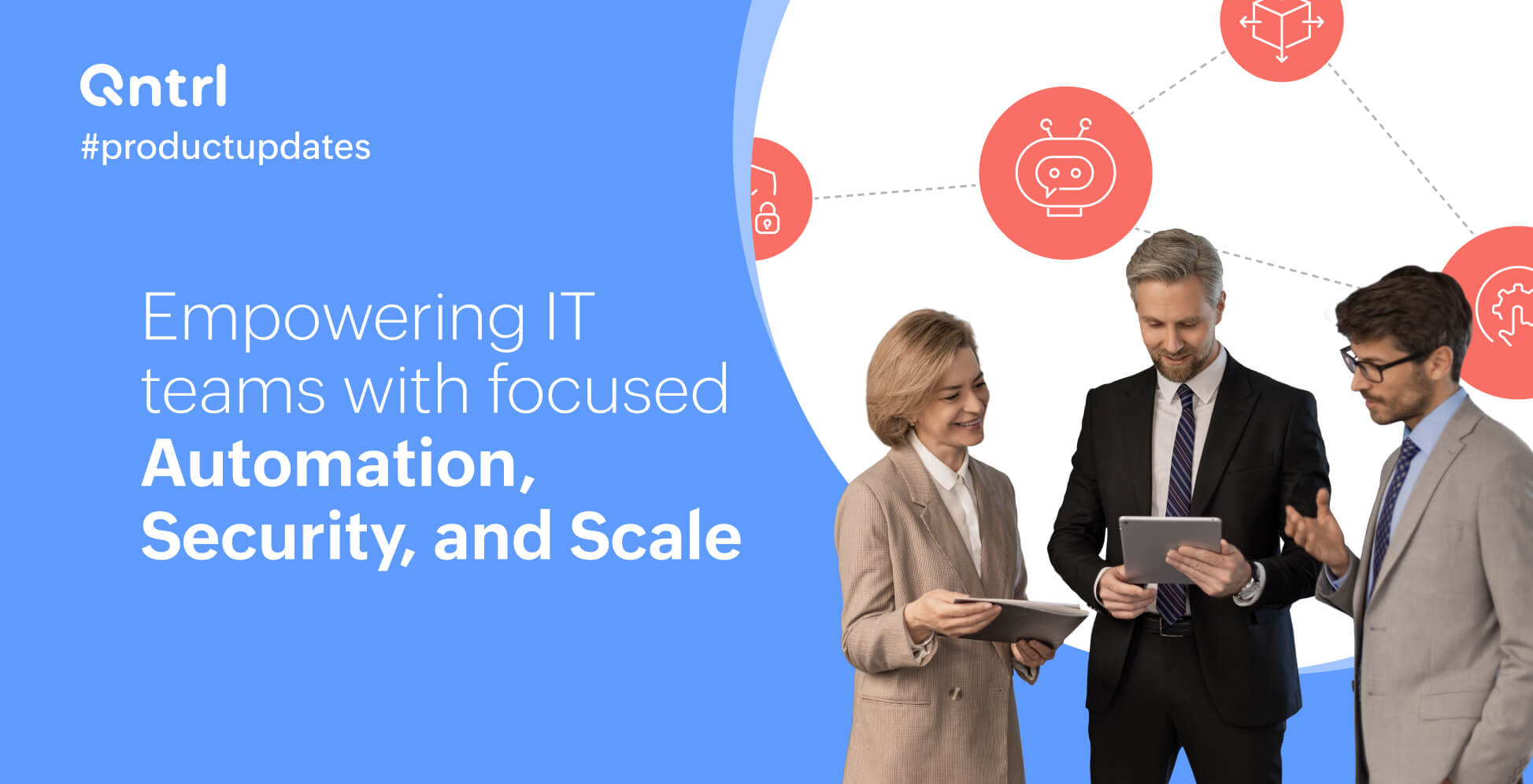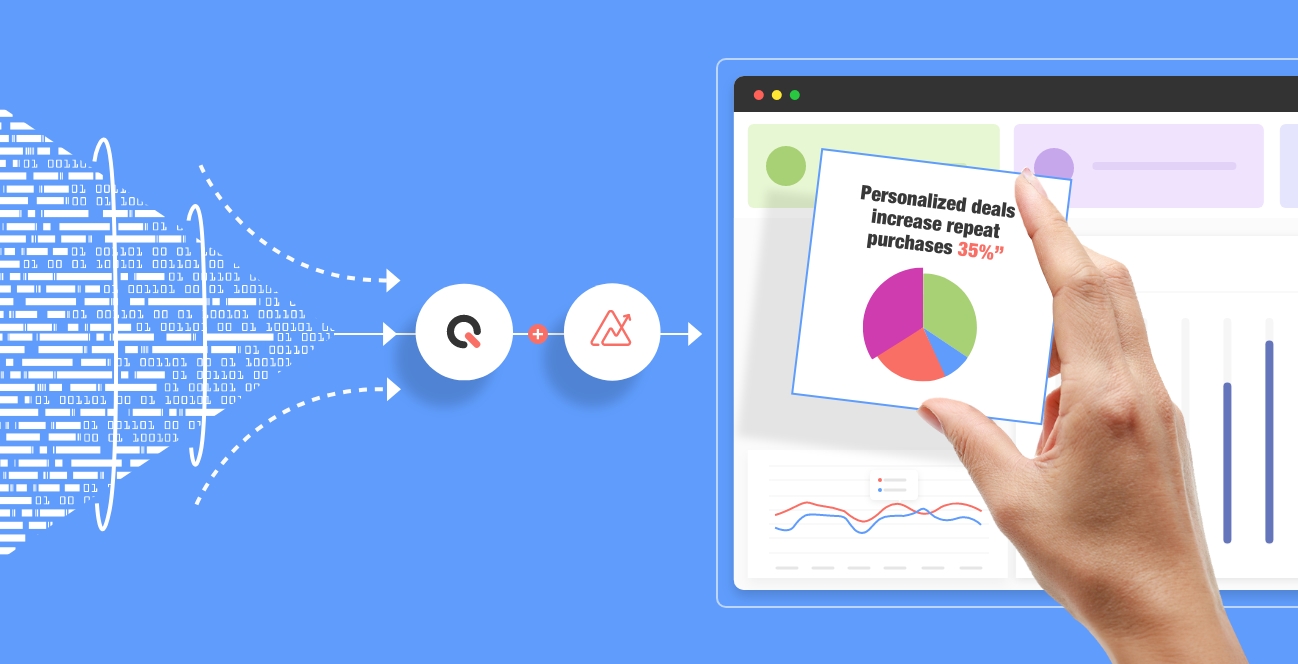We're excited to bring a big update to the Qntrl community! Today we're rolling out one of the most requested features by our customers: Public Forms!
With Qntrl Forms, you have always been able to create dynamic online forms for people in your organization that capture accurate data and start a process. Now you can extend that to users outside your organization.
Beyond just capturing information, you can validate responses and customize to match the design to your website. When a user submits a form, it is created as a card that initiates its respective Orchestration inside Qntrl.
Here are a few cases where you might find this handy:
Order management
Your customers can place orders by filling out the relevant forms hosted on your website. They will not require Qntrl user licenses.Recruitment
Interested candidates can apply for openings listed on your career page by filling out the application form hosted there. Your HR team can process the applications in Qntrl.Customer support
Your customers, vendors, or partners can ask questions, leave feedback, or request for services on your website, without Qntrl user licenses.
Customize your public forms to suit your business needs
Choose the fields to add, write guidelines on how to complete the form, make required information mandatory, validate responses, secure submissions with CAPTCHA, and even request documents in public forms. You can also customize the look and feel to ensure brand consistency. The forms can be previewed before you publish them, and once you do, you can share the public form URL link with others, or embed the form in your website.
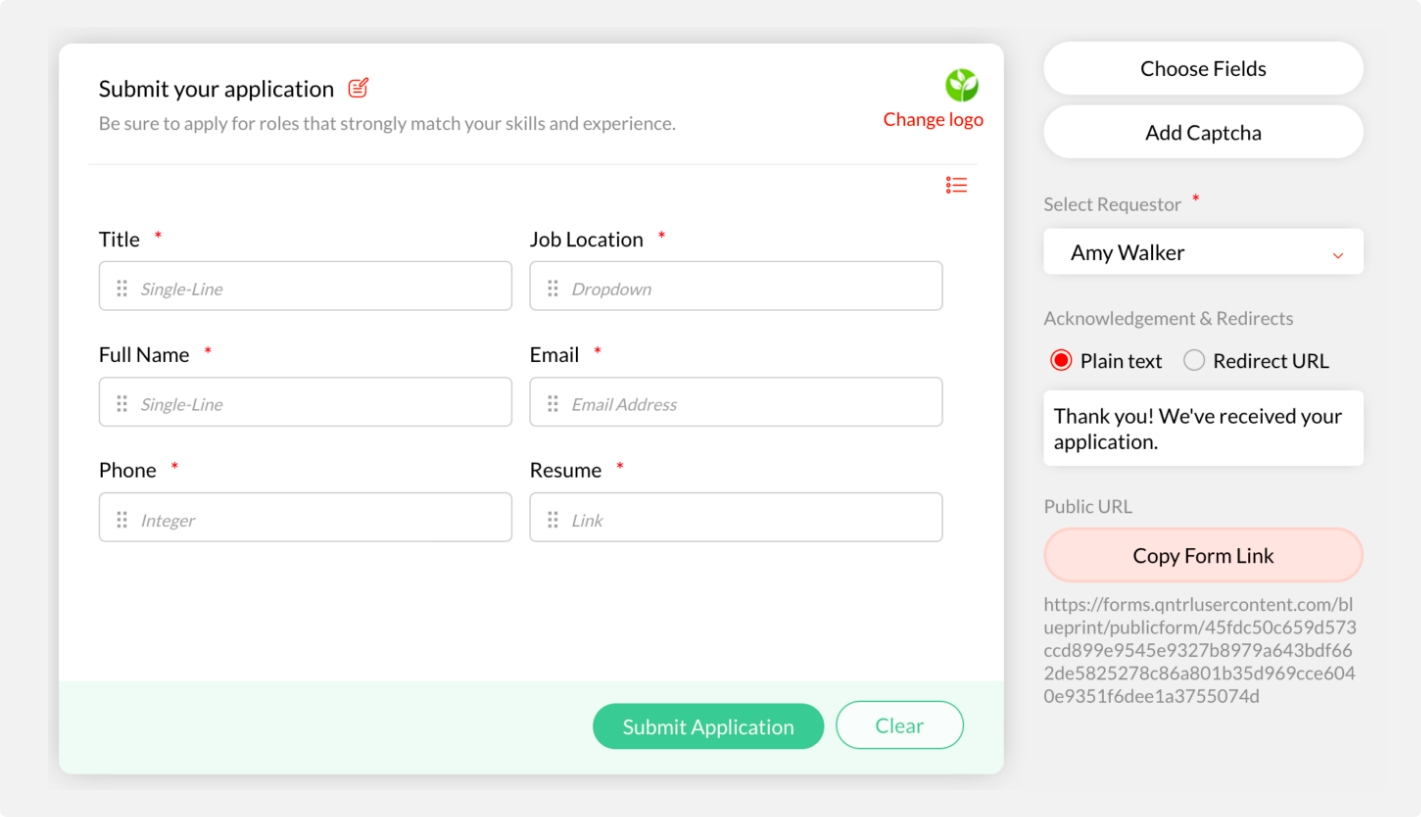
You can associate as many public forms as you need with a particular Orchestration. As an example, you can have different application forms for the various openings at your firm, all associated with your hiring orchestration in Qntrl. There is no limit to the number of public form submissions, and all submissions are logged as cards in Qntrl, kick-starting the corresponding orchestration.
If you're interested in diving further into the particulars, please check out our help docs.
What's next
We're already working on capturing submission stats in audit log, enabling advanced customization in the browser, customized public form URLs, and more.
Are you ready to try out Public Forms? Let us know what you think in the comments below!