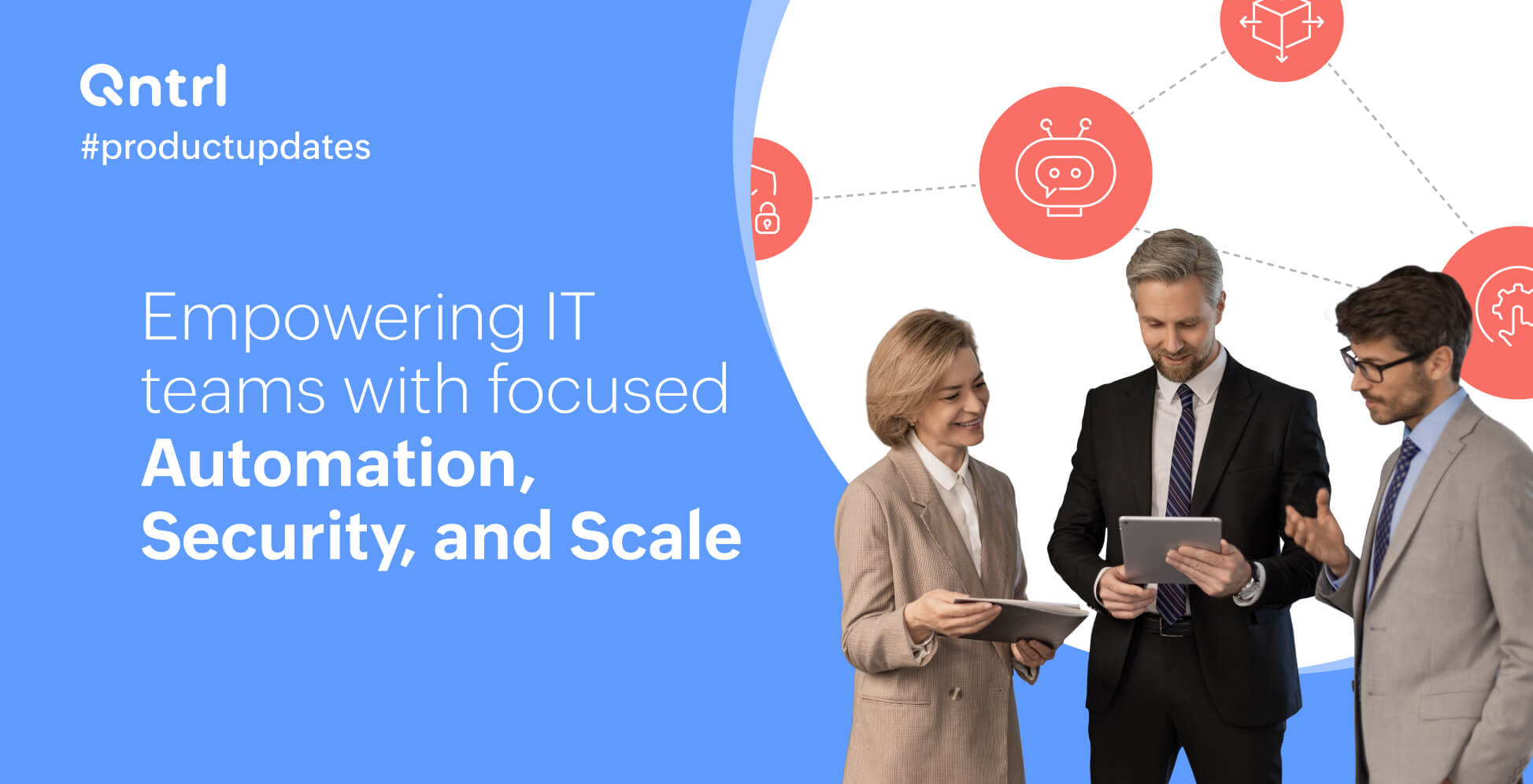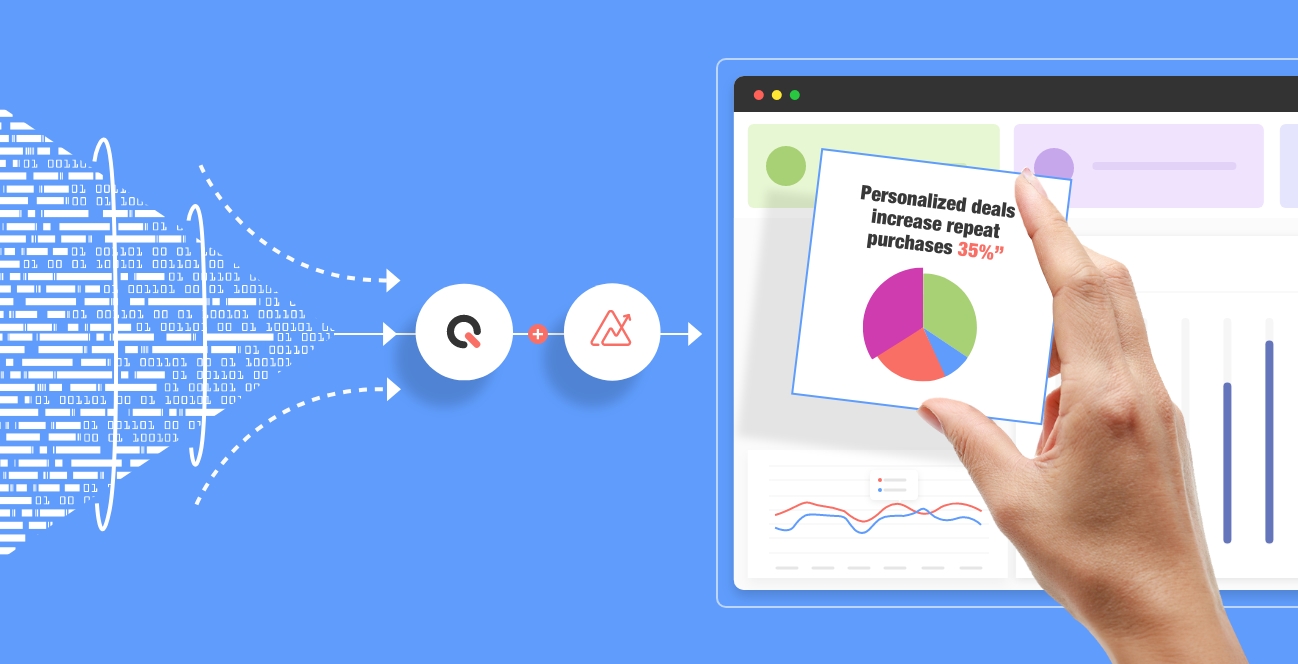The top 8 BPM features you need to know

The features of a BPM system will vary depending on the different functions it offers. However, generally speaking, a great BPMS will have a thorough line of dependable features that enhance the organization's efficiency and performance.
The hint is in the name—business process management. It helps streamline and optimize various processes within the enterprise, focusing on improving how the business operates rather than just the technology.
The differences in pricing, subscription, and cloud-native or on-premises BPMS is another topic. The features highlighted just focus on what value they add to the business part of the deal.
What is a business process management system?
A BPM tool helps ideate and visualize business processes. Workflows can be visualized in blueprints, customized as necessary, executed, and maintained across the whole organization. Given that the actions follow a logical workflow and can be monitored from anywhere, the working logic of any processes across all departments can be implemented in a BPM.
Real-time reports and analytics are another aspect of BPM systems that can be accessed as necessary.
These advanced tools help huge enterprises streamline their operations at a granular level as they scale and help avoid any potential manual or human errors along the way, increasing work efficiency and productivity.
Advanced BPM tools can help create and manage complex business processes, simplifying collaborative network functions and operations across different departments.
Business process management system features
1. Visual process mapping tools
Imagine the flow of a process laid out virtually, not only to look at the whole process but to have actions assigned to it to complete the activity. This is the basic functionality of a visual mapping tool. It enables the process leader to break down any of their processes in a detailed format, assign actions and roles based on their preferences, and see it play out in real-time.
A BPMS accommodates a simple modeling tool to carry out functions. These functions are usually built into different templates according to their departments or processes, and they're usually customizable.
Every stage of the process can be easily tracked, and reports can be pulled based on different parameters. In real-time, data analytics can be consolidated and used to strategize short- and long-term restructuring of your processes for better efficiency.
They also help identify menial tasks and value-adding tasks.
By automating mundane, repetitive tasks, employees can retain the time and energy to focus solely on important tasks. Process managers without strong technical skills can take advantage of any of the no-code BPM tools on the market.
Once the process is set up and running, it can be changed anytime, depending on preferences and business needs.
2. Centralized control
There are two variations to centralization in BPM tools–role-based access control and business-wide centralization.
Role-based access control pertains to process managers or department heads assigning roles and tasks respectively to their team and tracking their activity.
From highly sensitive to general announcements, access to relevant information can be streamlined under one process map.
Business-wide centralization is the cross-departmental unification of processes. With a BPMS, any and all parts of a business can be streamlined under one roof. This enables businesses to have full anatomy and access control at all times and helps achieve unparalleled business efficiency.
Cross-departmental collaboration and business autonomy via digital transformation are not options—they're musts for growing enterprises.
3. No-code automation
Blueprints are visual representations of a process flow, where cards and forms with specific actions and roles attached to them carry out the intended actions. The main attraction here lies in the customizability of the process, which can be tuned to the specific needs of each team.
Building blueprints and cards sounds daunting, but no-code tools can make it much easier. Their drag-and-drop interfaces do most of the technical work for you, helping non-technical users and coders alike take advantage of the simplified process of creating virtual blueprints.
No-code BPMS tools simplify automation for process managers by allowing them to design workflows without any programming skills. These tools make it easy for non-technical staff to get involved in automating tasks, speeding up the creation and implementation of processes while reducing costs. They also offer flexibility, helping businesses adapt quickly and scale as they grow.
Choosing the right form designer is crucial. If you go for one that's too basic, it might become inadequate as your needs expand, making it hard to switch to a more advanced system later. On the other hand, if the form designer is complicated, users might avoid it, and it won't serve its purpose.
No-code tools strike a balance by being simple enough for beginners while offering customization options for advanced users, thereby streamlining all business processes efficiently.
4. Cross-platform application access
It is no longer a privilege to expect software and its mobility in their medium and usage to accommodate the end-user. Software platforms actively try to appease the client by building sturdy mobile applications for their system-based counterparts. Businesses do well to take advantage of this fact.
Some BPMS tools excel at these features, supporting the same functions but customizing them to suit Android and iOS. This is great for on-the-go leaders who want to keep track of their processes at all times.
Helping provide feedback in real-time without being restricted by error latency and roadblocks like no access to sit-down systems during sensitive times.
5. Key admin responsibilities
A business process management tool aims to eliminate process errors and ensure the smooth running of business operations. But what happens when peculiar outputs result from user input? Key admin access can efficiently tackle this aspect of the process cycle.
An administrator's ability to make quick calls based on outputs, change roles, assign, reject, and restrict access to sensitive data at a moment's notice—company-wide—is essential for large enterprises to function efficiently.
Administrative roles in a BPMS fall to IT departments, who are responsible for tracking sign-ins and managing access based on roles. A tool like a BPMS offers a centralized way to wrangle every operational variation of a user sign-in with unique credentials across multiple platforms.
6. Real-time analytics and reports
One of the biggest flexes of a tool like BPM is its ability to record every action performed once the process is set up and running. At any stage, the process manager should be able to pull up the data and check the status of any process. Some advanced BPM systems also provide customized reports and analytics based on required parametric inputs from process managers.
Downloadable files and reports in required formats are also an added sub-feature in BPM tools. Dashboards include live updates on process stages, action statuses, the overall time it takes to complete tasks, and who's responsible for what.
7. Integration with legacy systems
Integration of existing, legacy processes is a standout feature of any BPMS. Legacy software used by a company can be accommodated through BPM tools that offer custom request permissions.
This allows special cases where unconventional software or outdated systems are carried over during digital transformation. API support for two or more applications is also possible inside a BPMS, and this helps ease the transition.
Enterprises often dread the possibility of disrupting their existing operations due to data loss or the untrustworthiness of new technology. However, a BPMS makes it possible for large-scale enterprises to achieve successful operational crossover with little to no difficulties.
When switching to a new process management tool, these enterprises can’t afford data or operational momentum loss because that means huge financial repercussions. This is why companies need to ensure that they choose a BPMS that's accommodating to legacy system integration.
8. Cross-departmental collaboration
Though we touched on the topic of cross-departmental collaboration briefly, this is a standalone feature that needs some time in the spotlight. It's challenging to manage one single-use process for one department—and it's even harder to interweave a cross-departmental network of processes and have them run smoothly.
Management, legal, marketing, IT, sales, and procurement are the backbone of any enterprise, and they often have interchangeable and crossover processes. This star feature is extremely important for large-scale enterprises.
To conclude
BPM tools need to serve both beginners, who require simplicity, and advanced users, who need customization. They need to simplify automation, making workflow design accessible to non-technical staff and enhancing adaptability. When choosing a BPM platform, opt for one that's user-friendly, requires minimal coding, and allows easy process management. And IT should be able to effortlessly oversee the platform for maintenance and control, ensuring smooth operations.
Discover how Qntrl can do all this and more by signing up for a demo today
Enjoying your reading?
Enjoy organization and visibility too!
Qntrl can help you organise, control and improve production and projects in your team.